Rate Limits Share Pct¶
Some exchanges impose rate limits per account. When running multiple bots using a single account, rate_limits_share_pct users to set a certain percentage of the total limit to each instance. When the bot is near the allocated limit, Hummingbot sends a notification as a warning so users can adjust their configuration before the account is banned.
For example, the rate limit for AscendEX is 100 requests per second. Your account will be banned for a certain period of time if you keep hitting the rate limit in 10 minutes (status code 429 or 100014).
Setting 50% for rate_limits_share_pct means we want the bot to send a notification when it starts to send 50 requests per second for that specific instance.
How to use the parameter¶
- Run
config rate_limits_share_pctwhile the strategy is stopped - Enter the percentage of API rate limit you want to allocate to the bot
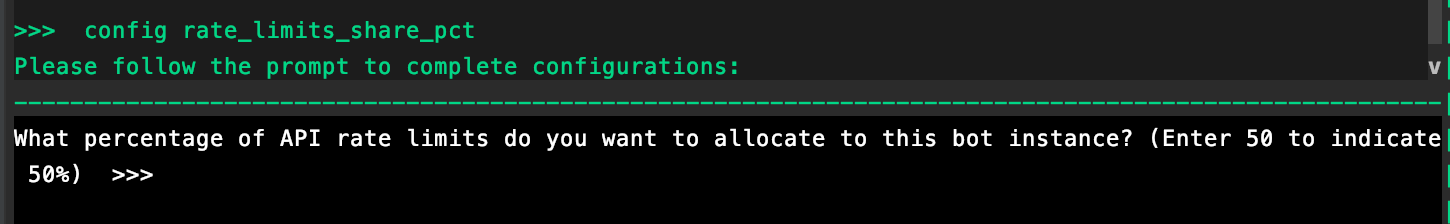
- Start the strategy using
startcommand - A notification will be displayed in the output pane when the
rate_limits_share_pctvalue is about to be reached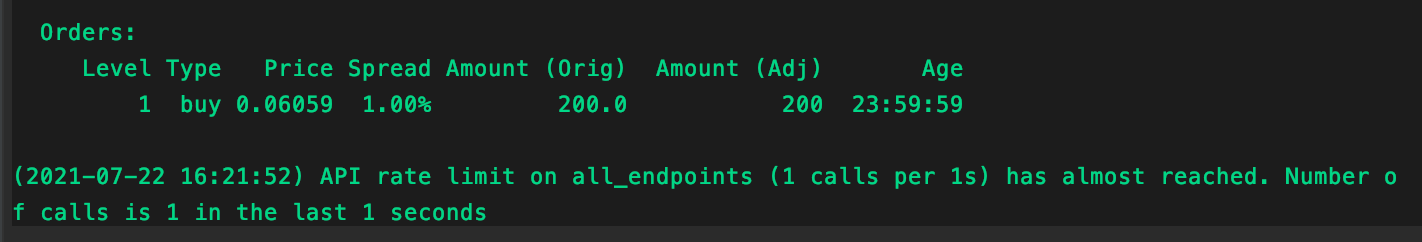
Note
You can also configure this setting while the strategy is running. However, the strategy must be restarted for the changes to take effect.