Paper Trade
This feature allows users to test Hummingbot and simulate trading strategies without risking any actual assets.
Note
Exchange APIs are not required to run the bot on paper_trade for Pure Market making, Cross Exchange Market Making and Avellaneda Market Making.
Adding Exchanges¶
Users can now add paper exchanges by adding the exchange of choice in conf_client.yml. Previously, it was only available for AscendEX, Binance, Gate io, and Kucoin. Users can find conf_client.yml in hummingbot/conf/conf_client.yml
Add the paper trade exchange, for example kraken, to conf_client.yml:
In the Hummingbot client, kraken_paper_trade should now be available when you select an exchange:
Enter your maker spot connector >>> kraken_paper_trade
Enabling and Disabling¶
Paper trading can be enabled when creating a strategy and choosing an exchange when prompted Enter your maker spot connector during the creation of the strategy.
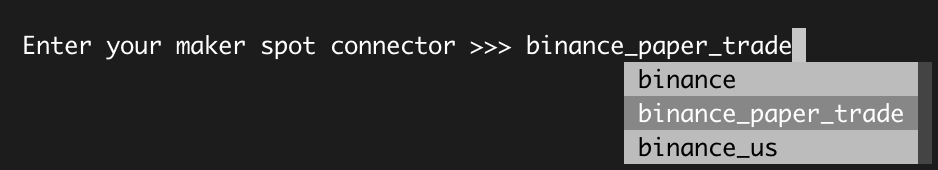
Alternatively, you can enable paper trading by inputting config exchange then choose the exchange that supports paper trade.
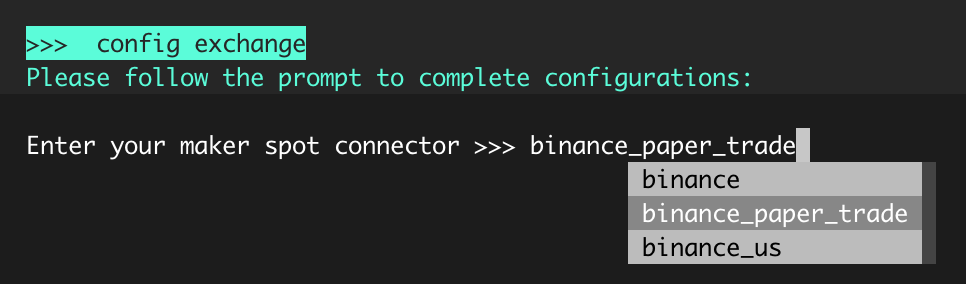
To choose a different connector and go live, simply choose the exchange name without the paper_trade suffix then do the command stop and start so the changes will reflect on your configuration.
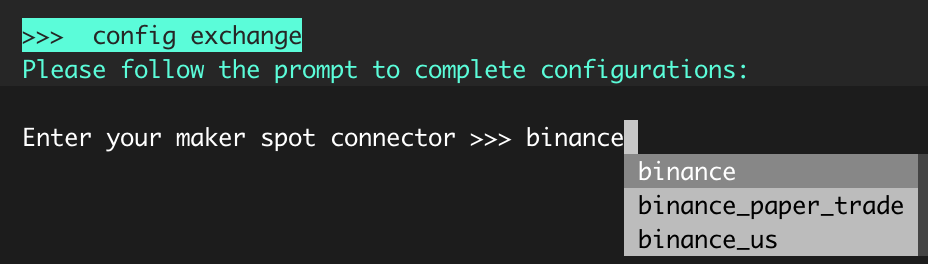
Adding Paper Trade Balance¶
By default, the paper trade account has the following tokens and balances which you can see when you run the balance paper command.
>>> balance paper
Paper account balances:
Asset Balance
DAI 1000.0000
ETH 10.0000
ONE 1000.0000
TUSD 1000.0000
USDC 1000.0000
USDQ 1000.0000
USDT 1000.0000
WETH 10.0000
ZRX 1000.0000
When adding balances, specify the asset and balance you want by running this command balance paper [asset] [amount].
For example, we want to add 0.5 BTC and check our paper account balance to confirm.