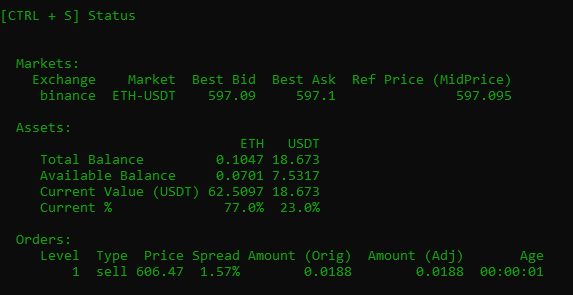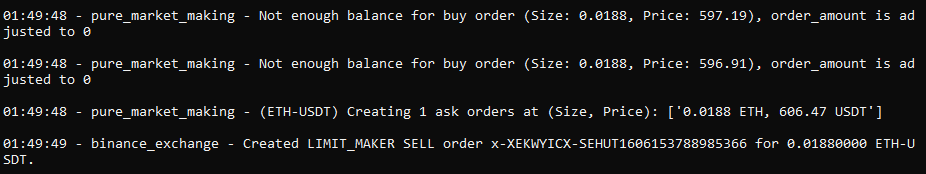Balance Limit
Updated on version 0.35.0
Sets the amount limit on how much assets Hummingbot can use in an exchange or wallet. This can be useful when running multiple bots on different trading pairs with same tokens e.g. running a BTC-USDT pair and another bot on ETH-USDT using the same account.
How It Works¶
You can set how much of a particular token the bot can use by running the command balance limit [exchange] [asset] [amount]. You can disable this feature by editing it in the global config file and set it to -1. While setting it to 0 will initially not place any order for a specific asset until a trade is executed to accumulate the said asset.
For example:
Run the balance command again or balance limit to confirm the limit has been applied.
>>> balance
Updating balances, please wait...
binance:
Asset Amount
BNB 0.0000
BTC 0.0000
ETH 0.0000
TFUEL 0.0187
THETA 0.5880
USDC 0.0090
USDT 158.8197
XRP 0.8440
XZC 0.0076
Example Scenario¶
Create pure market making strategy, run config to view the whole configuration.
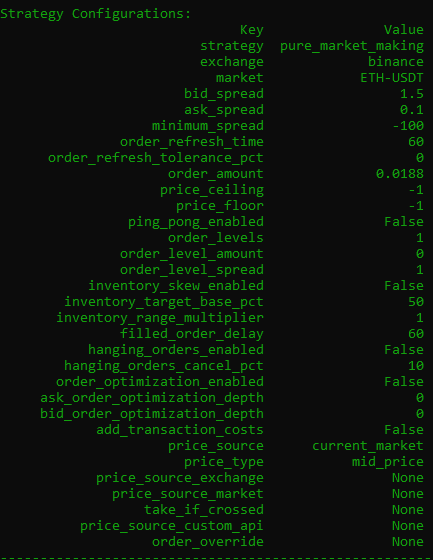
Run balance limit binance ETH 0.0513 to set the balance limit to 0.0513 ETH. Run balance limit binance USDT 30 to set the balance limit to 30 USDT. Both ETH and USDT value is equivalent to $30.
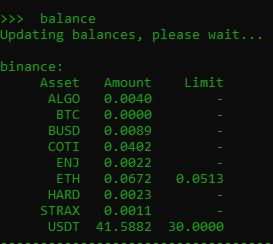
Each order is 0.0188 equivalent to $11.20
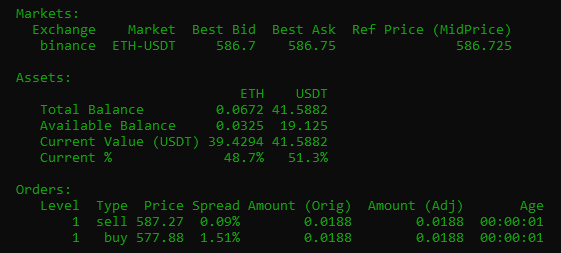
Sell order gets filled. USDT available balance is now 30.1657
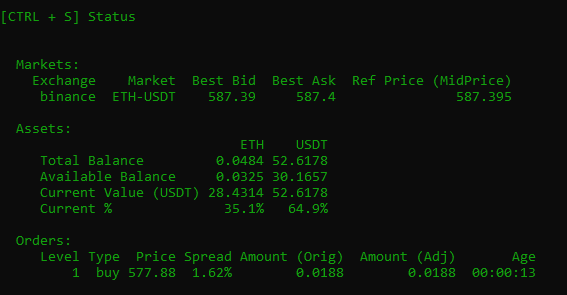
Another sell order gets filled, the available balance now shows 41.2069. Plus the open buy order, the "usable" balance on USDT is now at around $52.
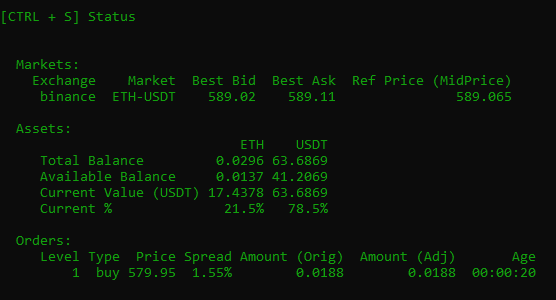
After the two sell orders gets filled the remaining available balance in ETH is 0.0137 equivalent to $8.17. It means that after the next order_refresh_time it won't create sell order because the minimum order amount is $11.
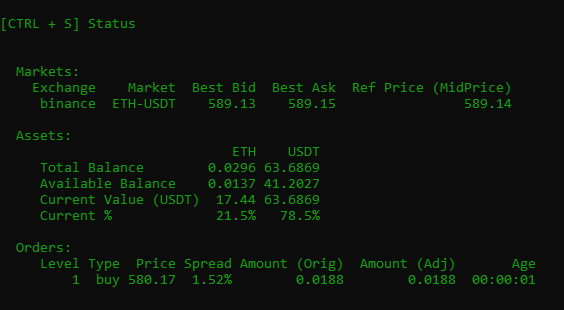
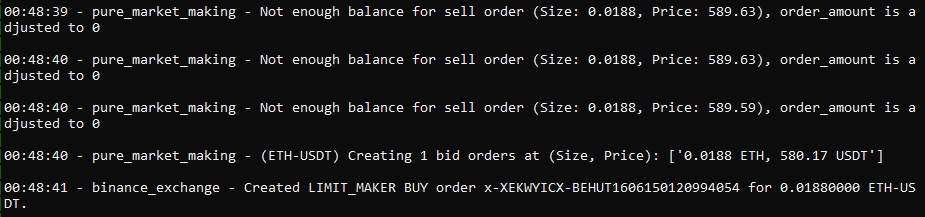
Same process as the scenario above. After the two buy orders gets filled the remaining available balance in USDT is 7.5317 equivalent to $7.53. It means that after the next order_refresh_time it won't create buy order because the minimum order amount is $11.