Candles
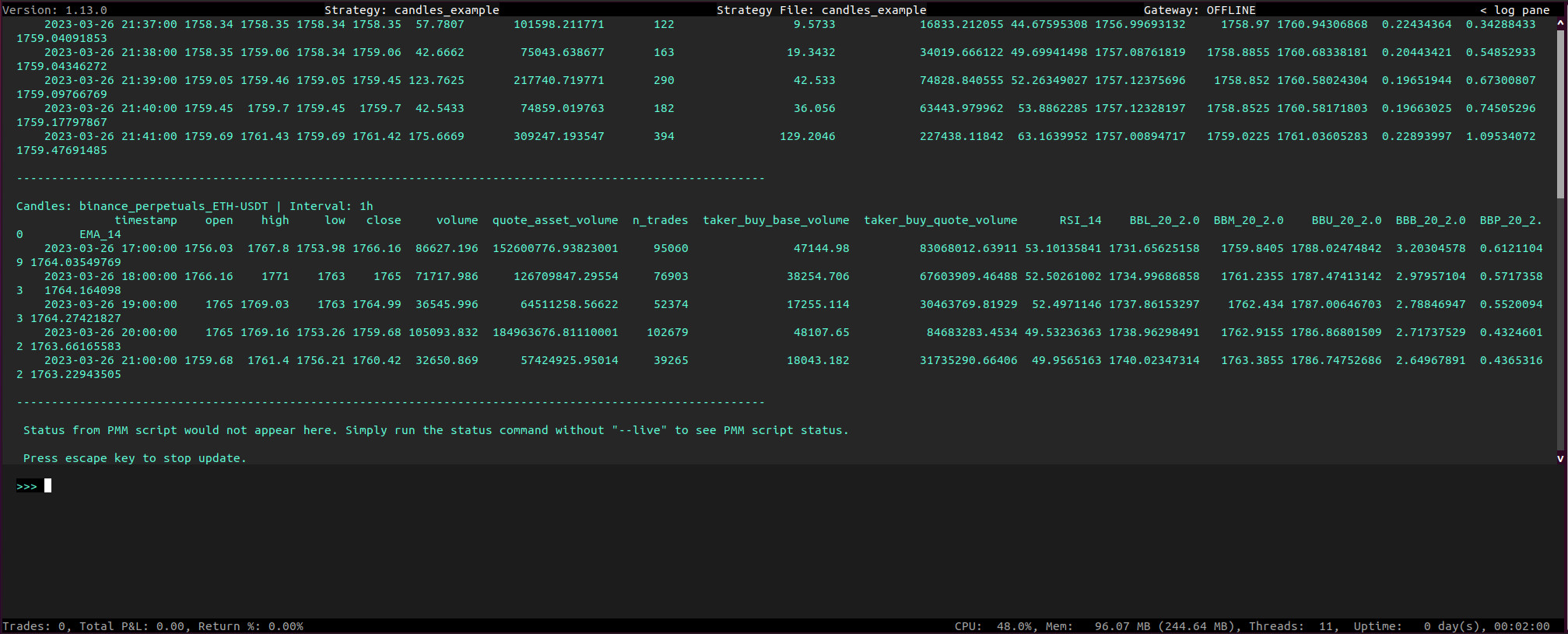
Candles allow user to compose a trailing window of real-time market data in OHLCV (Open, High, Low, Close, Volume) form from certain supported exchanges.
It combines historical and real-time data to generate and maintain this window, allowing users to create custom technical indicators, leveraging pandas_ta.
Supported Exchanges¶
See Candles Feed for a list of the currently supported exchanges.
A common practice is to execute bots on decentralized exchanges or smaller exchanges using candles data from other exchanges.
Key Configuration Parameters¶
connector: The data source (e.g.,binanceorbinance_perpetual).trading_pair: The trading pair (e.g.,BTC-USDT).interval: Time interval between candles (e.g.,5mfor 5 minutes).max_records: Maximum number of candles to store.
Downloading Candles¶
Candles provide a concise way to access historical exchange data. See the download_candles script.
Adding Technical Indicators¶
Incorporate technical indicators to candle data for enhanced strategy insights:
def format_status(self) -> str:
# Ensure market connectors are ready
if not self.ready_to_trade:
return "Market connectors are not ready."
lines = []
if self.all_candles_ready:
# Loop through each candle set
for candles in [self.eth_1w_candles, self.eth_1m_candles, self.eth_1h_candles]:
candles_df = candles.candles_df
# Add RSI, BBANDS, and EMA indicators
candles_df.ta.rsi(length=14, append=True)
candles_df.ta.bbands(length=20, std=2, append=True)
candles_df.ta.ema(length=14, offset=None, append=True)
# Format and display candle data
lines.extend([f"Candles: {candles.name} | Interval: {candles.interval}"])
lines.extend([" " + line for line in candles_df.tail().to_string(index=False).split("\n")])
else:
lines.append(" No data collected.")
return "\n".join(lines)
Multiple Candles¶
For strategies requiring multiple candle intervals or trading pairs, initialize separate instances:
from hummingbot.data_feed.candles_feed.candles_factory import CandlesFactory, CandlesConfig
class InitializingCandlesExample(ScriptStrategyBase):
# Configure two different sets of candles
candles_config_1 = CandlesConfig(connector="binance", trading_pair="BTC-USDT", interval="3m")
candles_config_2 = CandlesConfig(connector="binance_perpetual", trading_pair="ETH-USDT", interval="1m")
# Initialize candles using the configurations
candles_1 = CandlesFactory.get_candle(candles_config_1)
candles_2 = CandlesFactory.get_candle(candles_config_2)
Displaying Candles in status¶
Modify the format_status method to display candlestick data:
def format_status(self) -> str:
# Check if trading is ready
if not self.ready_to_trade:
return "Market connectors are not ready."
lines = ["\n############################################ Market Data ############################################\n"]
# Check if the candle data is ready
if self.eth_1h_candles.is_ready:
# Format and display the last few candle records
candles_df = self.eth_1h_candles.candles_df
candles_df["timestamp"] = pd.to_datetime(candles_df["timestamp"], unit="ms").dt.strftime('%Y-%m-%d %H:%M:%S')
display_columns = ["timestamp", "open", "high", "low", "close"]
formatted_df = candles_df[display_columns].tail()
lines.append("One-hour Candles for ETH-USDT:")
lines.append(formatted_df.to_string(index=False))
else:
lines.append(" One-hour candle data is not ready.")
return "\n".join(lines)
Logging Candles Periodically¶
To log candle data in the on_tick method:
Additional Key Methods and Properties¶
startandstopMethods: Control the initiation and termination of the candle data stream.is_readyProperty: Check if the candle data is complete and ready for use.candles_dfProperty: Access the DataFrame containing the latest candle data.